How to remove "shipping calculated at checkout" text
If your store is offering free shipping, it make sense to remove the “shipping calculated at checkout” text as this text would make the customer think that there might be additional shipping cost, which might make them hesitate to make the purchase thus reducing conversion rate.

You can change this text, or remove it in your theme > Edit Languages section.

In the edit language page, search for “calculated”, then press Enter.
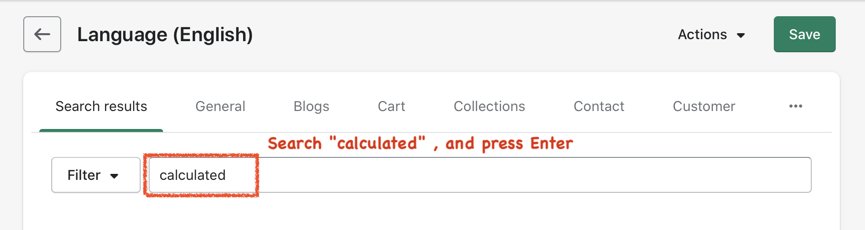
Then you can edit these translations text:

You can set them as blank to remove them, then click “Save”.
After saving the text, you should see the text on cart / product page is changed / removed.
Customize your Shopify store without coding knowledge, and gain happy customers
I will send practical tutorials and guide which you can follow without coding experience, about once a week
We respect your privacy, unsubscribe any time