How to let customers cancel order on your Shopify store
Customers can make mistakes when ordering. They might enter the wrong shipping address, want to change order items, or simply just changed their mind, and then they will contact your customer support to request cancellation and each support might take quite some time to respond back and take at least 10 minutes back and forth to cancel, which could be spent on supporting another customer and earn more revenue!

What if the customer can cancel order on their own, without having to take away precious customer support time? Customer also get instant order cancellation / refund, which increase customer satisfaction and make them more likely to come back to your store, and might recommend to others as they feel your store is trustworthy. Wouldn’t that be good?
Unfortunately Shopify by default does not provide the cancellation function on customer side, you would have to custom code it on your store, hire an expert to do it for you, or install a Shopify app for it.
With Cancellable app, you can let customers cancel order, edit order or reorder easily. (Disclaimer: I am the developer of this app)
The app provides interface for customers to cancel/edit/reorder on the order status page (thank you page), and also on the customer account page that shows order histories.
It also increase sales by allowing customer to reorder by just clicking the Reorder button.
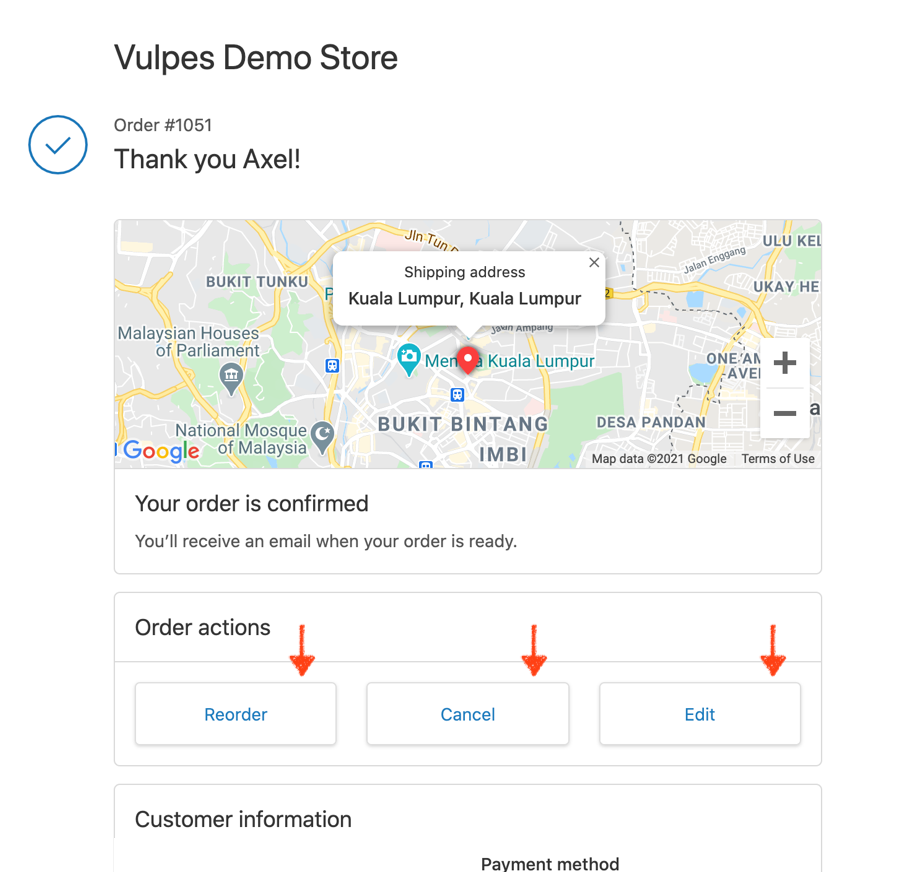
Try out Cancellable app! (14-day free trial)
Limit time frame for order cancellation
It would be bad if a customer manages to cancel an order after the order is being sent to production, you can set a time limit for order cancellation in the app to prevent this, eg: customer can only cancel their order within 1 hour of placing it.

Only allow an order to be cancelled before daily fulfillment time
Your store might have a daily fulfillment cut off time, which you fulfill the orders that are placed before that time.
You can also set these time in the Cancellable app, so that a customer cannot cancel an order after the fulfillment time has passed for that day.

Manually disable order cancellation if the order contains certain product
For certain products that are specifically tailored for a customer, or have high production cost, you might want to disallow cancellation on that order if the order contain such products.
You can tag a product with “cannot-cancel” , then an order placed with such product will not be able to cancelled by the customer. You can also tag an order with “cannot-cancel” to disable cancellation.

Understand why customer cancels an order
You can enable cancellation reason in the app, and customer will be prompted to select a reason on why they are cancelling an order. Then you can gain insight on this, eg: many customer cancel an order after realizing their shipping info is incorrect, then you can add a FAQ about shipping options on your store to help clarify.

Save customer support time and increase customer happiness
Cancellable app comes with a 14-day free trial, give it a try you if you would like to save customer support time and increase customer happiness!
I understand it might be hard to trust a random app you came across on internet, you can refer to these reviews on the app from happy store owners, most of them has used the app for more than 6 months and are very happy with it.
I am actively supporting the app as well, if you have any question on installing or using the app, you can always email me and I will get back to you as soon as I can.
Cheers,
Axel Kee (developer of Cancellable app)
Customize your Shopify store without coding knowledge, and gain happy customers
I will send practical tutorials and guide which you can follow without coding experience, about once a week
We respect your privacy, unsubscribe any time
