How to exclude sale items / products From Discount code
Discount code is a great way to promote sales, but letting customer to apply discount code on an already discounted sale item might cut into margin, which we don’t want to. This post will show steps on how to exclude products from discount code created in Shopify.
Note that this is a workaround as Shopify discount code don’t have native excluding functionality.
Step 1 - Input “Compare At” price for the item you want to exclude
The “Compare At” price is the original higher price for the item (before discount), set this price for the products you want to exclude from discount.

Select your product you want to exclude from discount in Shopify Admin > Products, then fill in the compare at price :

Step 2 - Create a collection with automated condition
Next, go to Shopify Admin > Collection, and create collection.
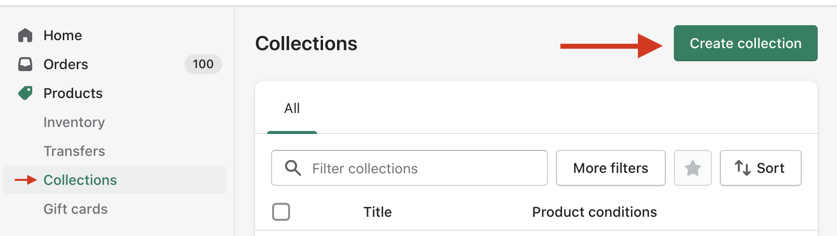
In the collection type, select Automated.
For the condition, select all conditions, then select Compare at Price - is empty.

Click “Save” to create the collection.
This collection will automatically exclude the products you have filled with “Compare At” price in Step 1.
Step 3 - Edit the discount code to apply only to the collection
Select your discount code in the Shopify Admin > Discounts. Then in the Applies To section, select Specific collections, and choose the collection you have created in the previous step.
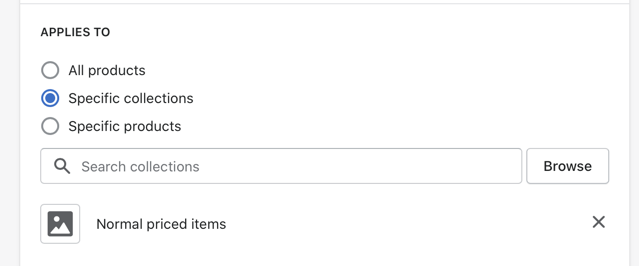
And now your discount code should exclude the sale items / products 🙌.
Customize your Shopify store without coding knowledge, and gain happy customers
I will send practical tutorials and guide which you can follow without coding experience, about once a week
We respect your privacy, unsubscribe any time