How to edit / remove 'Shipping calculated at Checkout' text in Shopify
By default, Shopify will place a “Shipping calculated at Checkout” text on the cart and product page, which is not really informative to the customer, customers want to know what day will the product ships, or if there is any free shipping provided. (Providing free shipping is a good way to increase conversion rate!).
Fortunately, we can change this text in the store theme without having to modify any code.

Go to your Shopify Admin, select “Themes” (under Online Store), click the “···” on your current active theme, then click “Edit default theme content”.

Then in the filter field at top, type “calculated at checkout”, and you will see the filtered messages as shown below, you can edit these text, and save the changes.
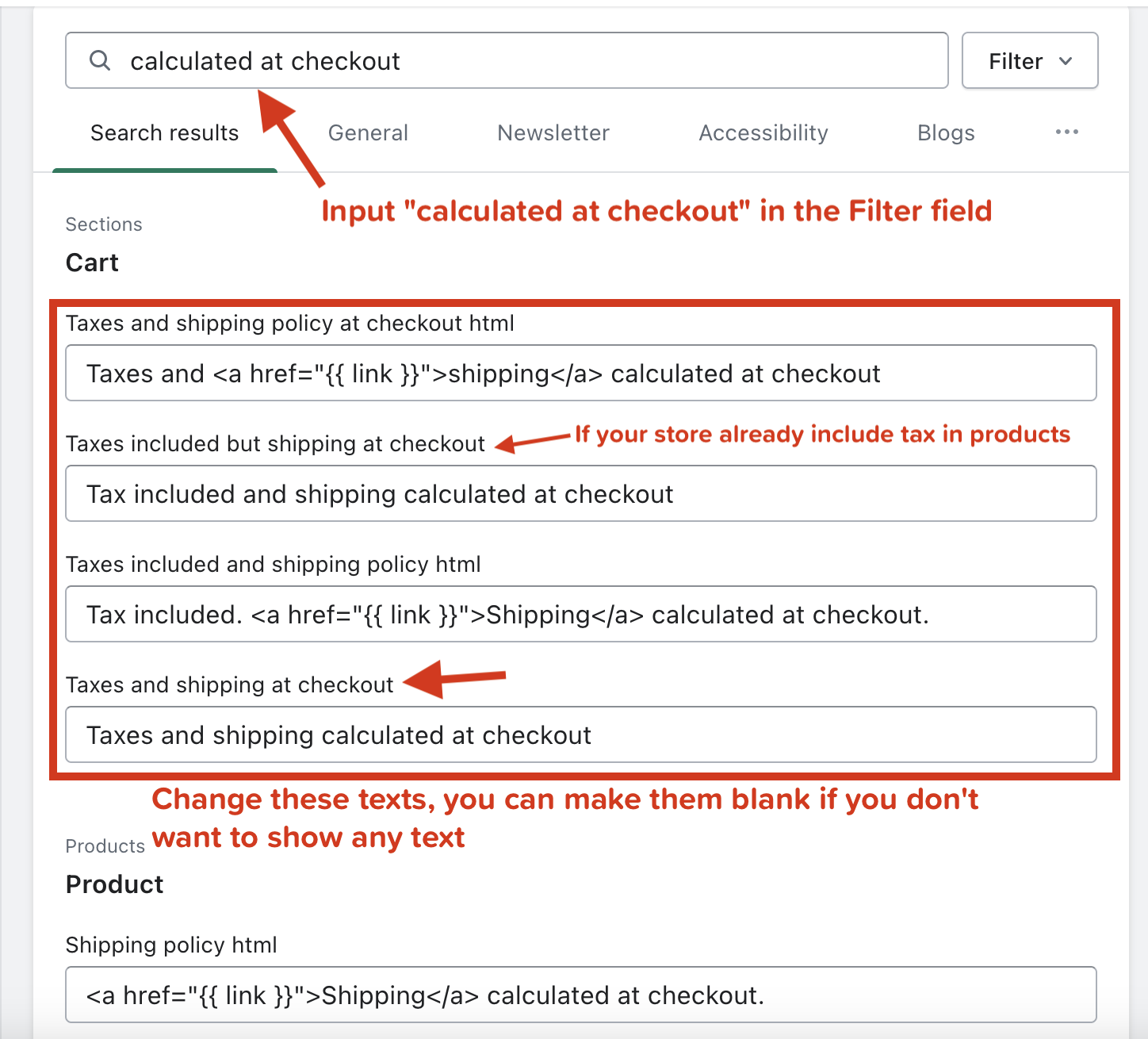
For example, as my own store does not include taxes in the product price, I have to change the text for the “Taxes and shipping at checkout” message :

After saving the change, you can go to your store cart page, and the new message should show :

Customize your Shopify store without coding knowledge, and gain happy customers
I will send practical tutorials and guide which you can follow without coding experience, about once a week
We respect your privacy, unsubscribe any time