Practice theme development without using a real store
Shopify offers a 14-days free trial when you sign up for a new store, it is really generous of them, but what if you just want to practice customizing theme before deciding to open your live store for customers? Paying shopify just to customize theme while the store isn’t open yet feels like a steep price to pay, ain’t it?
Fortunately, Shopify offers “Development Store”, which is free and functions similarly with a real store, with the exception that it
- can’t install most paid apps
- can’t process orders with a real active payment processor (they do provide a testing payment processor which doesn’t charge customer)
- can’t remove password page
To create a development store, you would first need to have a Shopify Partner account, which you can sign up here : https://www.shopify.com/partners, it is free to sign up for a partner account, and it typically takes a few days for them to approve an account.
After getting approved, you can log in to your partner account, and select Stores (on the left sidebar) > Add Store > Development store, then fill in the relevant detail and click “Save”.


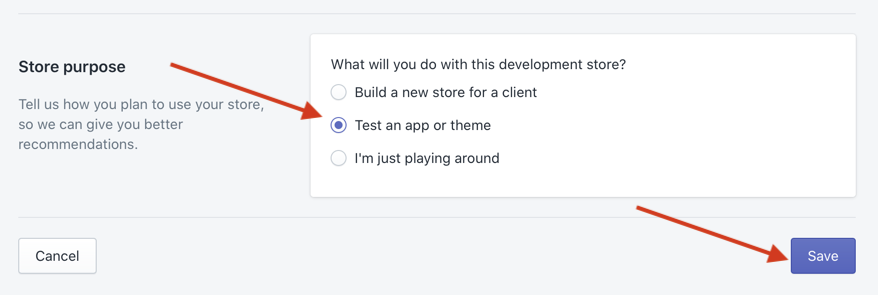
And now you should have a development store which you can do theme customization on it. Once you are happy with the theme, you can export the theme, and import it on the real production store.
Customize your Shopify store without coding knowledge, and gain happy customers
I will send practical tutorials and guide which you can follow without coding experience, about once a week
We respect your privacy, unsubscribe any time